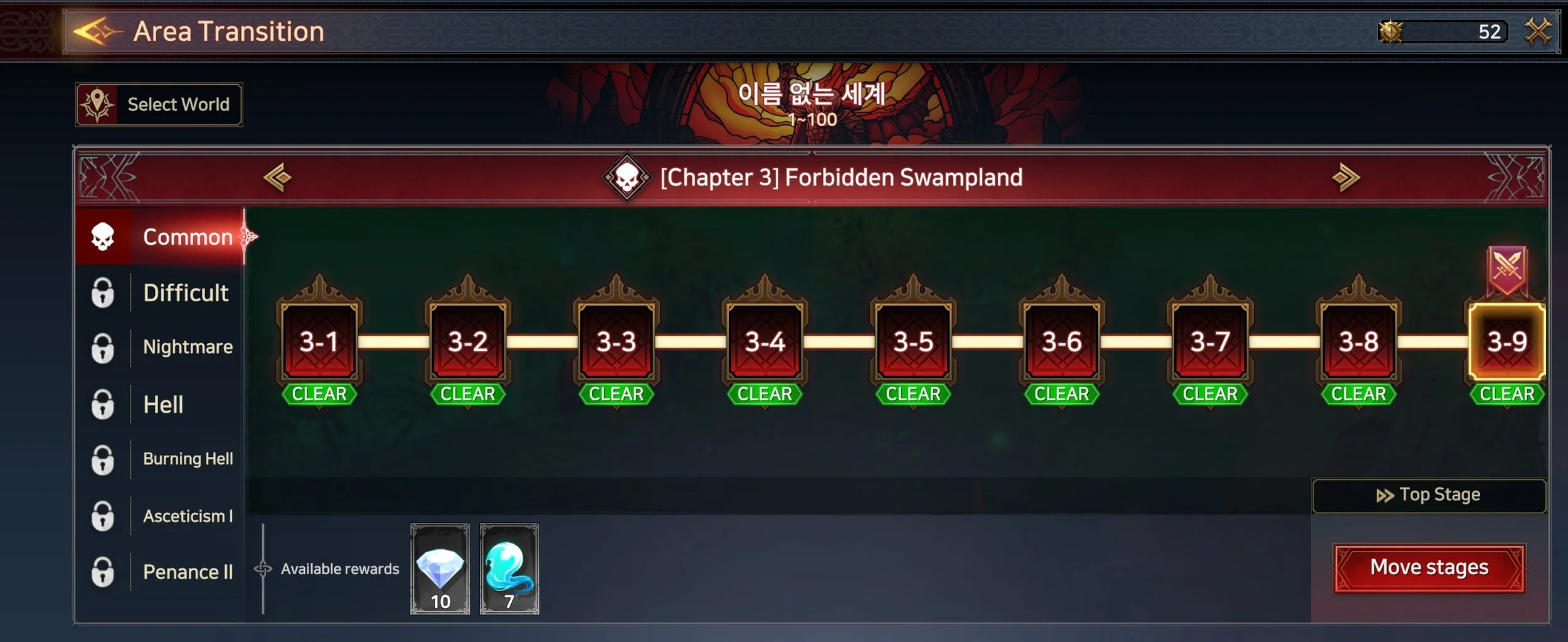Immortal Rising 2 - CBT Play Guide
Hell O, Immortals
Welcome to your first day in CBT (Closed Beta Test). We're excited to have you join us!
We've prepared a short guide with essential tips to help you get started and keep your character ‘immortal’ aka alive.
Let's dive in to ensure you have a smooth and enjoyable experience.
DISCLAIMER: The screenshots below are still WIP / CBT version and do not reflect the final product.
Q01. How Can I change the name of my Character?
Press ‘Menu’ from the main screen, go to ‘Settings’ and touch the quill pen icon next to your character name. Name change ticket is provided at the start of the game so claim them from ‘Settings’ → ‘Mail’
You will be given the name change option after clearing stage 1-20
Q02. I keep dying, How can I stay alive?
If your character keeps dying and can’t progress, try the following steps!
1. Character Growth / Awakening
Touch the hood icon from the main screen to go to ‘Growth’, or go to ‘Menu’ → ‘Growth’. You can use Gold here to increase your attack power, maximum health, physical penetration, physical defense, magic penetration, and magic defense.
Also, in the ‘Potential Power’ section of the ‘Growth’ menu, you can use points to increase levels of attack power, maximum health, critical hit chance, gold acquisition amount, and experience gained.
If you have earned the Awakening Stone from the ‘Dungeon’ - Gap of Trials on the main screen, then go to ‘Growth- ‘Awaken’ to upgrade each crystal’s level and boost your rank
2. Summon / Enhance Equipment
Access equipment by clicking the bag icon on the main screen or via ‘Menu’ → ‘Inventory’. Click on ‘Lump Sum Promotion’ to obtain and equip higher-grade equipment.
If you touch the ‘Automatic Installation’ button, you can instantly equip the highest-level equipment.
You can enhance your equipment if you’ve obtained the ‘Forge Stone’ from ‘Menu’ → ‘Dungeon’ → ‘Cursed Armory)’. The higher-grade Forge Stone can be crafted in ‘Menu’ → ‘Crafting’
You can summon equipment from ‘Menu’ → ‘Summon’ on the main menu. Collect gems via quests or purchase them from the shop to summon equipment.
3. Learn and Equip Skills
You can access skills by touching the book icon on the main screen or via ‘Menu’ → ‘Skills’
Skills include weapon skills, magic skills and mixed skills. Select the skill you want, unlock it, and create your own skill tree.
4. Change Battle Locations
Do you keep losing in boss battles? If so, then try moving to a different stage. Use ‘Menu’ → ‘Select Regions’ to move to a different stage.
Q03. What are dungeons?
Enter dungeons via ‘Menu’ → ‘Dungeon’ on the main screen
There are four dungeons currently available. The rewards from each dungeon are as follows:
Goblin Vault: Gold, Rune Dice, and various items
Rune Dice are needed to change equipment or crystal options. Once you lock the options, you will need more Rune Dice when switching to new options.
Cursed Armory: Weapons, Forge Stone, and various items
You need Forge Stone to forge your equipment. Higher-grade Forge Stone can be crafted in ‘Menu’ → ‘Craft’
Forgotten Library: Scrolls
Scrolls are needed to upgrade your skill levels
Gap of Trials: Awakening Stones
You can ‘Awaken’ your character by increasing the crystal level in ‘Growth’ → ‘Awakening’
Q04. Any other USEFUL TIPS?
1. Shrine
You can access ‘Shrine’ by clicking on the ‘Shrine’ icon next to the ‘Previous Menu’ on the main screen. The Shrine effect has a huge impact on your battles so activate the Shrine and clear stages quickly
2. Black Market
You can enter the Black Market via ‘Menu’ → ‘Black Market’ on the main screen. Use gems to earn Black Market currency and unlock smuggled mystery boxes. Open these boxes and receive various rewards
3. And CameraS Angles!
Did you know you can change the camera mode? There are three modes available. Try them out and play in the mode you like best!